Frequently Asked Questions
- How do I get service?
- Sign Up
- Activate sim/ Pay for service
- Receive your phone number and confirmation text/email
- How do I know if my phone is unlocked and will work with Expresssims.com?
- How do I activate E-Sim?
- How long does it take to activate and receive service?
- Who do I contact if I'm having issues?
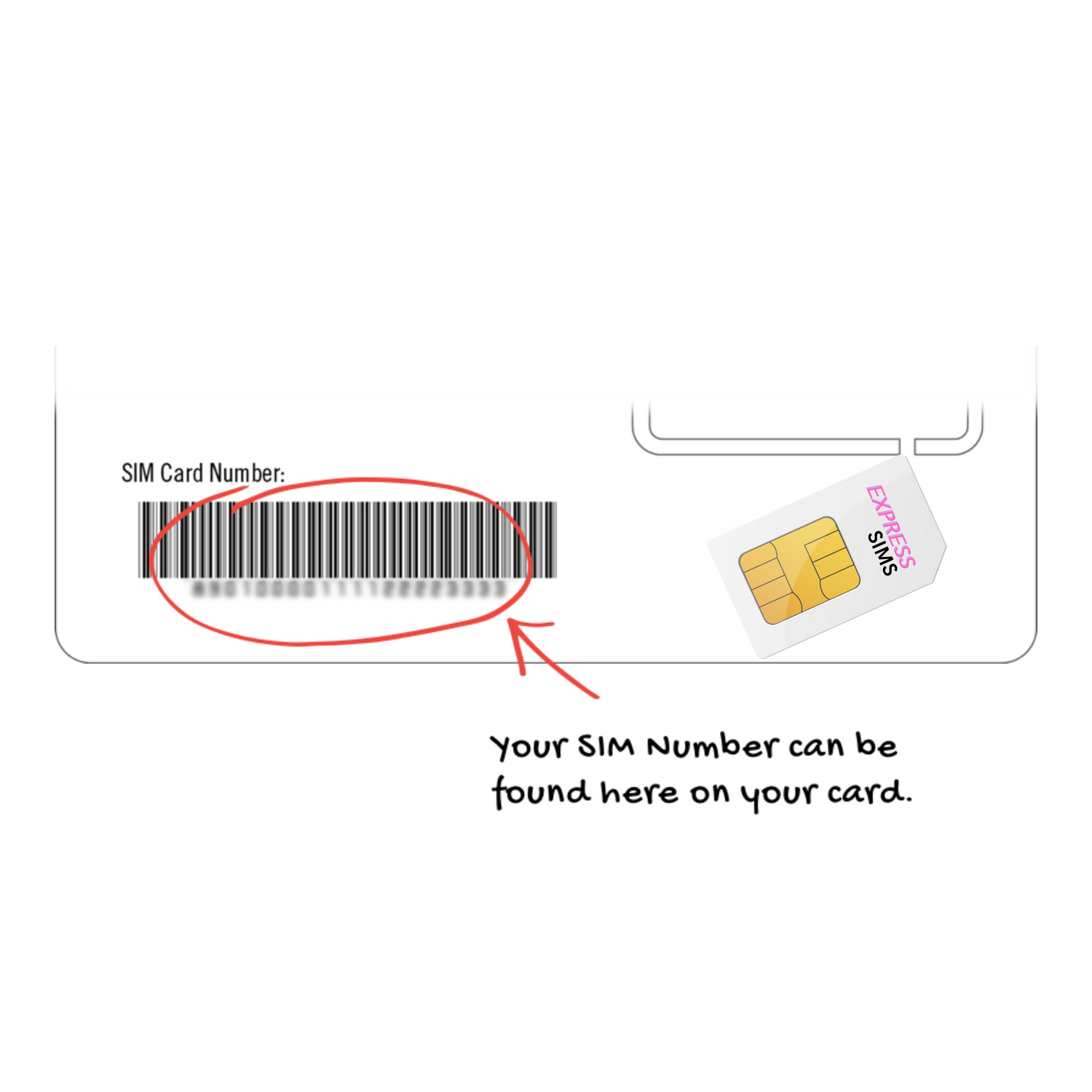
Find your SIM Card Number
Once you find your SIM Number you wil be required to add it during checkout.
Is your Phone E-SIM Compatible?
Find out below.
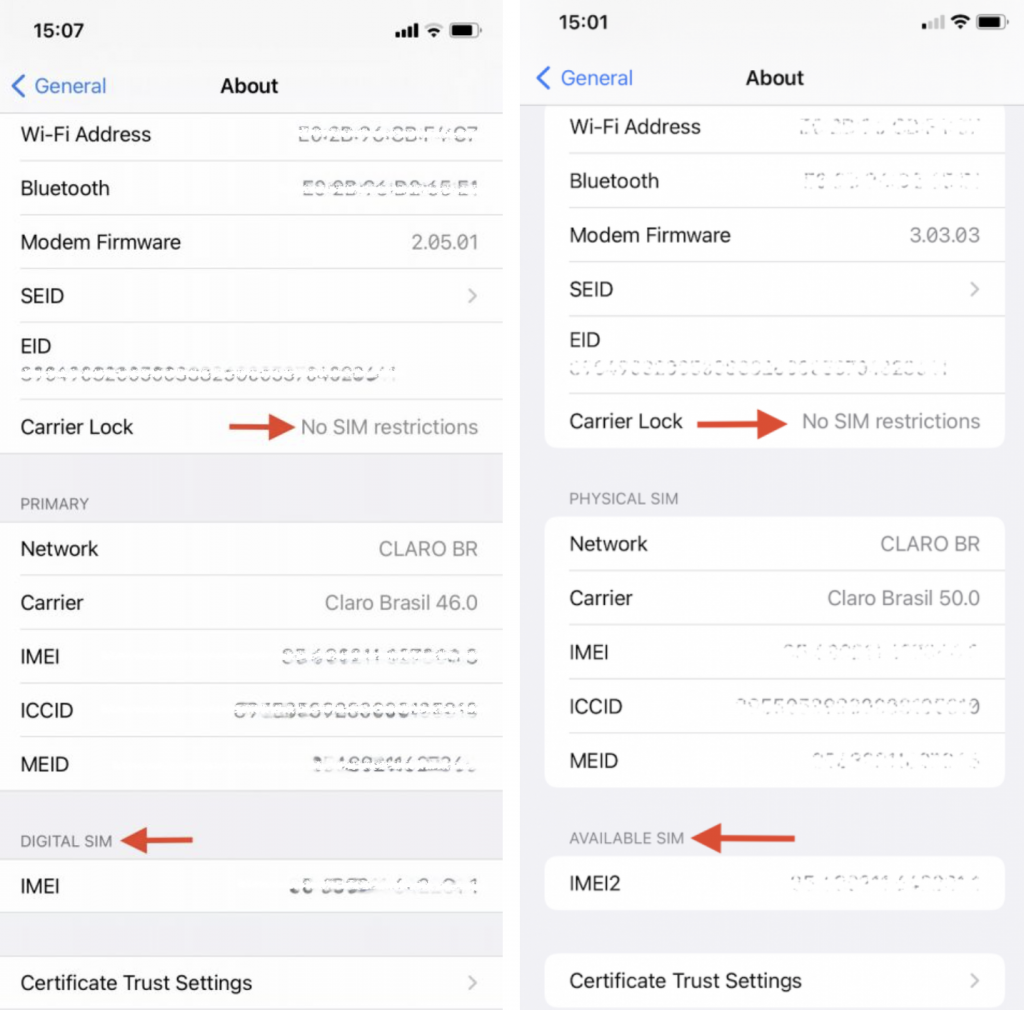
Apple (IOS Devices)
To learn if your iOS device is eSIM compatible and carrier unlocked, you will need to:
- Go to Settings> General> About.
- Scroll down to view the“Carrier lock”section.
- It should say“NO SIM restrictions”, which means that the device is unlocked.
- Scroll down to view the“AVAILABLE SIM”(iOS 15 and newer) or“DIGITAL SIM”(older iOS versions) section. It should contain anIMEI under AVAILABLE SIM or DIGITAL SIM, which means that the device is eSIM compatible.
Depending on your device’s capability, if you have more than one SIM on the device, you may need to temporarily disable/remove one of the SIM cards before trying to download the eSIM.
Once you find your IMEI Number you wil be required to add it during checkout.
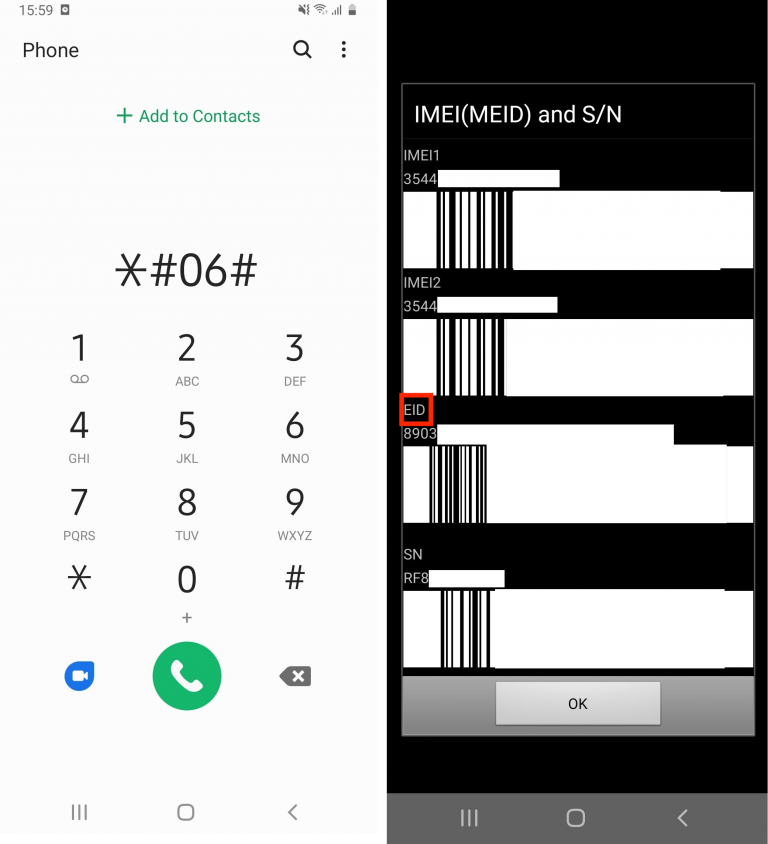
Samsung Devices
Go to Settings> Connections> SIM card manager> Add Mobile plan If the “Add Mobile plan” is available, it should mean that your device supports eSIMs.
Remember to visit Samsung.com support page to confirm if the above steps are not possible for your device.
Other Android devices
Dial *#06# and press callIn case your device is eSIM capable, you should be able to view your device’s eSIM unique identification number (EID)
Once you find your EID Number you wil be required to add it during checkout.
